티스토리 뷰
날짜를 구해서 Dday를 구하고 싶었다.
처음 작성한 코드는 아래와 같다.
export default function Todo({ todo, onIsDone, onDelete }) {
const handleIsDone = () => {
const status = todo.status === "working" ? "isDone" : "working";
onIsDone({ ...todo, status: status });
};
const handleDelete = () => onDelete(todo);
const planDate = new Date(todo.date);
const nowDate = todo.today;
const gapTime = planDate.getTime() - nowDate.getTime();
const doneDate = () => {
const done = new Date();
const year = done.getFullYear();
const month = ("0" + (1 + done.getMonth())).slice(-2);
const date = ("0" + done.getDate()).slice(-2);
return `${year} .${month} .${date}`;
};
const gapday = () => {
const gap = Math.ceil(gapTime / (1000 * 3600 * 24));
if (todo.status === "isDone") {
return `${doneDate()} 완료`;
}
return gap === 0 ? "🚨 마감기한이 오늘까지입니다 🚨" : `D-day ${gap}`;
};
디데이가 출력은 되는데 12시가 지나서 다시 출력해보니
.....??
디데이가 -1씩 되고 있었다.
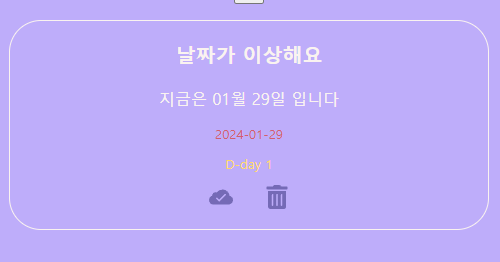
빨간색으로 표기된 날짜가 마감날인데, 29일 작성했으니
gap === 0 ? "🚨 마감기한이 오늘까지입니다 🚨"해당 코드가 작동되어야 한다.
날짜를 콘솔로 찍어보았을때 잘 출력되는 것을 보아서는
날짜만으로 계산되는 것이 아닌 시간도 함께 계산될 거라고 예상이 되어졌다.
그래서 시간을 무조건 0으로 주기로 했다.
const planDate = new Date(todo.date);
planDate.setHours(0, 0, 0, 0);
const nowDate = todo.today;
nowDate.setHours(0, 0, 0, 0);
이렇게 했더니 날짜가 너무 잘나왔다.

'TIL' 카테고리의 다른 글
| 20203. 02. 03 코딩하면서 신기한 코드 작성 (0) | 2024.02.03 |
|---|---|
| 2024. 01.31 FanLetter 만들면서 알게 된 것들 정리하기 (1) | 2024.01.31 |
| 2024. 01. 26 Redux 알아보기 (3) | 2024.01.27 |
| 2024. 01. 25 useEffect & useRef & 캐싱 (0) | 2024.01.25 |
| 2024. 01. 24 Styled Component 설치 및 사용방법(yarn) (0) | 2024.01.24 |
공지사항
최근에 올라온 글
최근에 달린 댓글
- Total
- Today
- Yesterday
링크
TAG
- 유효성검사
- 영화별점만들기
- axios instance 작성하기
- readme 작성 방법
- Warning: A component is changing an uncontrolled input to be controlled.
- readme작성해보기
- nextjs 토큰 만료처리하기
- axios CRUD
- Fetch와 Axios 의 장단점
- readme 이미지 추가 방법
- 별점 색채우기
- axiosinstance 사용 시 토큰 사용 법
- styled component 설치방법
- Warning: Each child in a list should have a unique "key" prop.
- styled component 사용방법
- 별점만들기
- axios 설치하기
- axios 사용하기
- readme 역할
- Warning: validateDOMNesting(...): <li> cannot appear as a descendant of <li>
- styled component 조건부 사용방법
- 유효성검사 css
- 영화 별점
- styled component GlobalStyle 사용방법
- readme 작성해야 하는 이유
- git cache
- 에러모음집
- simple Icon 사용방법
| 일 | 월 | 화 | 수 | 목 | 금 | 토 |
|---|---|---|---|---|---|---|
| 1 | 2 | 3 | ||||
| 4 | 5 | 6 | 7 | 8 | 9 | 10 |
| 11 | 12 | 13 | 14 | 15 | 16 | 17 |
| 18 | 19 | 20 | 21 | 22 | 23 | 24 |
| 25 | 26 | 27 | 28 | 29 | 30 | 31 |
글 보관함
